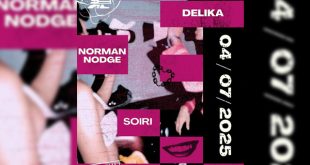In 2024, choosing the best cloud storage services is essential for individuals and businesses. These services have transformed how we store, access, and share data. With innovative features, enhanced security, and competitive pricing, cloud storage is no longer a luxury; it’s a necessity.
As we explore the cloud storage landscape, you’ll discover a wealth of options tailored to your unique needs. From seamless file sharing to robust backup solutions, the right service can elevate your digital experience. This guide dives into the top 25 cloud storage services, equipping you with the knowledge to make an informed choice. Whether you seek collaboration tools or superior security, your perfect cloud solution awaits!
Understanding Cloud Storage
Before diving into the list, it’s essential to understand what cloud storage is and why it’s crucial in our increasingly digital world. Cloud storage allows users to store data on remote servers accessible through the internet, rather than on local hard drives. This technology offers numerous benefits, including:
- Accessibility: Access your files from anywhere with an internet connection.
- Collaboration: Easily share and collaborate on documents with others.
- Backup: Protect your data from hardware failures and other disasters.
- Scalability: Easily increase or decrease your storage capacity as needed.
- Cost-effectiveness: Reduce the need for expensive on-premises storage solutions.
Now, let’s explore the top 25 cloud storage services that are leading the industry in 2024.
1. IDrive
IDrive stands out as a comprehensive cloud storage and backup solution, offering a perfect blend of features, security, and affordability.
Key Features:
- Online and local backup options
- Real-time file syncing
- Zero-knowledge encryption
- File sharing capabilities
Pricing: IDrive offers a generous 10 GB free tier, with paid plans starting at an incredibly affordable $0.25 per month for 100 GB.
User Reviews: Users praise IDrive for its cost-effectiveness and robust feature set. However, some mention that the user interface could be modernized for a better user experience.
2. pCloud
pCloud has established itself as a versatile cloud storage provider, catering to both individual and business needs with its extended functionalities.
Key Features:
- Secure file sharing
- Role management for team collaboration
- Device syncing across multiple platforms
- Robust privacy features
Pricing: pCloud provides 10 GB of free storage, with paid plans starting at $1.00 per month for 100 GB. They also offer unique lifetime plans for those looking for long-term solutions.
User Reviews: Users appreciate pCloud’s strong emphasis on user control and data protection. However, some note that its integration with Microsoft systems isn’t as seamless as OneDrive.
3. OneDrive
Microsoft’s OneDrive continues to be a top choice, especially for those deeply integrated into the Microsoft ecosystem.
Key Features:
- Seamless integration with Microsoft Office applications
- Personal Vault for enhanced security
- Built-in virus scanning
- Extensive compliance certifications
Pricing: OneDrive offers 5 GB of free storage, with plans starting at $0.50 per month for 100 GB, making it a cost-effective option for Microsoft users.
User Reviews: While users praise OneDrive for its integration capabilities and compliance features, some express concerns about the quality of customer support.
4. Internxt
Internxt has gained attention for its strong focus on privacy and security, appealing to users who prioritize data protection.
Key Features:
- Zero-knowledge encryption
- Open-source technology
- Secure file sharing
- User-centric data control
Pricing: Internxt provides a generous 10 GB of free storage, with paid plans starting at $0.68 per month for 100 GB.
User Reviews: Users commend Internxt for its robust security features. However, some suggest that the ease of use and setup process could be improved.
5. Sync.com
Sync.com has built a reputation for its user-friendly interface and strong security measures, making it a popular choice for both individuals and businesses.
Key Features:
- Intuitive user interface
- Zero-knowledge encryption
- Easy administration
- Extensive sharing options
Pricing: Sync.com offers 5 GB of free storage, with paid plans starting at $0.60 per month for 100 GB.
User Reviews: Users highly rate Sync.com for its simplicity and security. The main drawback noted is the lack of support for Linux operating systems.
6. NordLocker
NordLocker, from the makers of NordVPN, brings strong encryption and cross-platform compatibility to the cloud storage market.
Key Features:
- End-to-end encryption
- File versioning
- Cross-platform support
- Integration with NordVPN
Pricing: NordLocker provides 3 GB of free storage, with paid plans starting at $1.60 per month for 100 GB.
User Reviews: Users appreciate NordLocker’s security features and cross-platform capabilities. However, some find the pricing to be on the higher side compared to competitors.
7. Google Drive
Google Drive remains a popular choice, especially for those already invested in the Google ecosystem.
Key Features:
- Seamless integration with Google Workspace
- Powerful search capabilities
- Collaborative editing in real-time
- AI-powered file organization
Pricing: Google Drive offers 15 GB of free storage shared across Google services, with paid plans available for additional storage.
User Reviews: Users praise Google Drive for its collaboration features and integration with other Google services. Some users express concerns about privacy, given Google’s data collection practices.
8. Dropbox
Dropbox continues to be a reliable choice for both personal and business use, known for its simplicity and robust syncing capabilities.
Key Features:
- Smart Sync for efficient storage management
- Paper for collaborative document creation
- Dropbox Transfer for large file sharing
- Advanced sharing controls
Pricing: Dropbox offers 2 GB of free storage, with various paid plans for individuals and businesses.
User Reviews: Users appreciate Dropbox’s reliability and ease of use. Some find the free storage tier limited compared to competitors.
9. Box
Box has positioned itself as a secure content management and collaboration platform, particularly popular among enterprises.
Key Features:
- Advanced security and compliance features
- Workflow automation
- Integration with popular business tools
- Box Sign for e-signatures
Pricing: Box offers a free personal plan with 10 GB storage, with business plans starting at higher tiers.
User Reviews: Business users praise Box for its security features and enterprise-grade capabilities. Some individual users find it more complex than necessary for personal use.
10. iCloud
Apple’s iCloud remains the go-to choice for users deeply integrated into the Apple ecosystem.
Key Features:
- Seamless integration with Apple devices and services
- iCloud Keychain for password management
- Family Sharing capabilities
- iCloud+ with additional features like Private Relay
Pricing: iCloud offers 5 GB of free storage, with paid plans available for additional storage.
User Reviews: Apple users appreciate the seamless integration across devices. Non-Apple users may find the service less accessible or feature-rich.
11. Mega
Mega is known for its emphasis on privacy and generous free storage offering.Key Features:
- End-to-end encryption
- Large free storage tier (20 GB)
- Secure chat and file sharing
- MEGAsync for desktop syncing
Pricing: Mega offers 20 GB of free storage, with paid plans available for additional storage and features.
User Reviews: Users praise Mega for its privacy features and generous free tier. Some users report occasional slow speeds during file transfers.
12. Tresorit
Tresorit focuses on providing ultra-secure cloud storage for businesses and privacy-conscious individuals.
Key Features:
- Zero-knowledge encryption
- End-to-end encryption for file sharing
- Customizable security policies
- GDPR and HIPAA compliance
Pricing: Tresorit offers paid plans for individuals and businesses, with no free tier available.
User Reviews: Users commend Tresorit for its strong security features. Some find the pricing to be on the higher end compared to competitors.
13. SpiderOak One Backup
SpiderOak One Backup is renowned for its “No Knowledge” privacy policy and robust backup features.
Key Features:
- Zero-knowledge encryption
- Point-in-time recovery
- Unlimited devices per account
- File versioning and deleted file recovery
Pricing: SpiderOak offers paid plans with various storage tiers, focusing on privacy-conscious users.
User Reviews: Users appreciate SpiderOak’s strong emphasis on privacy. Some find the interface less intuitive compared to other services.
14. Nextcloud
Nextcloud stands out as an open-source, self-hosted cloud storage solution, offering maximum control over data.
Key Features:
- Self-hosted or provider-hosted options
- Extensive app ecosystem
- Collaboration tools
- Customizable to specific needs
Pricing: Nextcloud is free to download and self-host, with paid enterprise solutions available.
User Reviews: Tech-savvy users praise Nextcloud for its flexibility and control. Some find the setup process challenging for non-technical users.
15. Backblaze B2
Backblaze B2 offers affordable object storage, popular among developers and for large-scale backup needs.
Key Features:
- S3-compatible API
- Integrated Cloud Compute
- Lifecycle rules for data management
- Robust partner ecosystem
Pricing: Backblaze B2 offers pay-as-you-go pricing, making it cost-effective for large storage needs.
User Reviews: Users appreciate Backblaze B2’s simplicity and cost-effectiveness. Some find the feature set more limited compared to larger cloud providers.
16. Amazon S3
Amazon S3 (Simple Storage Service) is a scalable object storage service widely used by businesses and developers.
Key Features:
- Highly scalable and durable
- Extensive integration with AWS services
- Advanced data management capabilities
- Comprehensive security features
Pricing: Amazon S3 offers a tiered pricing model based on storage usage and data transfer.
User Reviews: Users praise S3 for its reliability and scalability. Some small users find the pricing structure complex.
17. Microsoft Azure Blob Storage
Azure Blob Storage is Microsoft’s object storage solution for the cloud, offering seamless integration with Azure services.
Key Features:
- Tiered storage options
- Integration with Azure ecosystem
- Advanced data lifecycle management
- Robust security and compliance features
Pricing: Azure Blob Storage offers a pay-as-you-go model with various storage tiers.
User Reviews: Users appreciate the integration with Azure services. Some find the pricing less competitive for smaller storage needs.
18. Google Cloud Storage
Google Cloud Storage provides scalable object storage for developers and enterprises using Google Cloud Platform.
Key Features:
- Multi-regional and regional storage options
- Integration with Google Cloud services
- Advanced data analytics capabilities
- Strong security and encryption features
Pricing: Google Cloud Storage offers a tiered pricing model based on storage class and usage.
User Reviews: Users praise the integration with Google Cloud services. Some find the interface less intuitive for non-technical users.
19. Wasabi
Wasabi positions itself as a cost-effective alternative to major cloud storage providers, focusing on simplicity and performance.
Key Features:
- Single tier of hot storage
- S3-compatible API
- No egress fees or API request charges
- 11 nines of data durability
Pricing: Wasabi offers a simple pricing model with no tiers or additional fees.
User Reviews: Users appreciate Wasabi’s straightforward pricing and performance. Some note limited geographic availability compared to larger providers.
20. Linode Object Storage
Linode Object Storage provides S3-compatible object storage as part of the Linode cloud computing platform.
Key Features:
- S3-compatible API
- Integration with Linode services
- Cluster redundancy for data protection
- Simple pricing structure
Pricing: Linode offers a straightforward pricing model based on storage and transfer usage.
User Reviews: Users praise Linode’s simplicity and cost-effectiveness. Some find the feature set more limited compared to larger cloud providers.
21. Koofr
Koofr is a European cloud storage service that focuses on privacy and simplicity.
Key Features:
- Integration with multiple cloud services
- Zero-knowledge encryption option
- File deduplication across connected clouds
- GDPR compliance
Pricing: Koofr offers a free tier with limited storage and paid plans for additional storage.
User Reviews: Users appreciate Koofr’s privacy focus and cloud integration features. Some find the storage limits on lower tiers restrictive.
22. Icedrive
Icedrive is a newer entrant in the cloud storage market, offering a clean interface and strong encryption.
Key Features:
- Twofish encryption algorithm
- Virtual drive functionality
- Lifetime storage plans
- Clean, modern interface
Pricing: Icedrive offers a free tier and paid plans, including unique lifetime storage options.
User Reviews: Users praise Icedrive’s interface and encryption options. Some note that the service is still developing additional features.
23. Zoolz
Zoolz provides cloud backup and storage solutions with a focus on long-term data archiving.
Key Features:
- Cold storage options for infrequently accessed data
- Hybrid backup solutions
- AI-powered image recognition
- Business-specific features
Pricing: Zoolz offers various plans for personal and business use, with a focus on long-term storage.
User Reviews: Users appreciate Zoolz’s archiving capabilities. Some find the restore process slower compared to hot storage solutions.
24. Carbonite
Carbonite is primarily known for its backup solutions but also offers cloud storage capabilities.
Key Features:
- Automatic backup
- Remote file access
- Bare metal restore
- HIPAA compliance options
Pricing: Carbonite offers subscription-based pricing for individuals and businesses.
User Reviews: Users praise Carbonite’s reliability for backups. Some find the restore speeds slower than expected.
25. Egnyte
Egnyte provides a comprehensive content collaboration and governance platform, particularly suited for businesses.
Key Features:
- Advanced file sharing and collaboration tools
- Integration with popular business applications
- Robust security and compliance features
- On-premises and cloud deployment options
Pricing: Egnyte offers business-focused plans with per-user pricing.
User Reviews: Business users appreciate Egnyte’s comprehensive feature set. Some small teams find the pricing less competitive for their needs.
Conclusion
As we’ve explored the top 25 cloud storage services of 2024, it’s clear that the market offers a wide range of options to suit various needs and preferences. From privacy-focused services like Internxt and Tresorit to comprehensive business solutions like Egnyte and Box, there’s a cloud storage option for every use case.
When choosing a cloud storage service, consider factors such as:
- Storage capacity and pricing
- Security and encryption features
- Collaboration and sharing capabilities
- Integration with other tools and services
- Compliance with relevant regulations
- User interface and ease of use
- Customer support and reliability
Remember that the best cloud storage service for you will depend on your specific requirements, whether you’re an individual looking for simple file storage or a large enterprise needing advanced collaboration and security features.
As cloud storage technology continues to evolve, we can expect to see further innovations in areas such as AI-driven data management, enhanced security measures, and improved integration with emerging technologies like edge computing and quantum encryption. These advancements will continue to shape the cloud storage landscape, offering users even more powerful and secure ways to store, access, and manage their data in the years to come.
By staying informed about the latest trends and offerings in cloud storage, you can make the best choice for your personal or business needs, ensuring that your data remains secure, accessible, and efficiently managed in the cloud.
 Cloudabouts
Cloudabouts