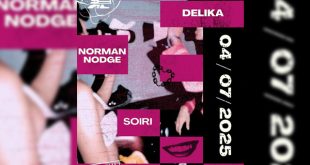In today’s digital age, the ability to share files quickly and securely has become an essential part of both personal and professional life. As we navigate through an increasingly interconnected world, free file sharing sites have emerged as invaluable tools for collaboration, data transfer, and storage. This comprehensive guide will explore the best free file sharing options available in 2024, delving into their features, security measures, and user experiences to help you make an informed decision.
The Evolution of File Sharing
The file sharing industry has undergone significant transformations driven by technological advancements and evolving user needs. As we look at the current landscape, several key trends and innovations are shaping the future of file sharing:
- Enhanced Security Measures: Security remains a top priority in file sharing. Innovations such as AI-based threat detection systems are being integrated to enhance security measures by analyzing patterns and behaviors to identify potential threats. Additionally, blockchain technology is being adopted to create decentralized and tamper-proof file sharing networks, which are more resistant to hacking and cyber attacks.
- Blockchain and Decentralization: Blockchain technology is revolutionizing file sharing by providing a secure and transparent way to share files. This technology allows for the creation of a decentralized network that is not controlled by any single entity, making it ideal for sharing sensitive information.
- Artificial Intelligence and Automation: AI is playing a significant role in automating file organization and enhancing security. AI algorithms can automatically tag and categorize files, making it easier to search and share them. AI also helps in detecting anomalies and potential security threats, thus streamlining the file sharing process.
- Cloud-Based Solutions: The shift towards cloud-based file sharing continues to grow, offering advantages such as increased storage capacity, faster speeds, and enhanced security. Cloud services like Dropbox, Google Drive, and OneDrive are popular due to their ease of use and collaborative features.
- Integration with Collaboration Tools: File sharing platforms are increasingly integrating with collaboration tools such as Microsoft Teams and Slack to improve communication and teamwork. This integration allows for real-time collaboration on files, reducing the need for multiple file versions and back-and-forth emails.
The Growing Market for File Sharing
The file sharing market is experiencing significant growth, driven by the increasing need for efficient data transfer and collaboration tools. According to recent statistics:
- The global file sharing market is projected to reach an estimated value of USD 5678.90 million by 2028, growing at a compound annual growth rate (CAGR) of 26.05% from 2021 to 2028.
- The file sharing software market is expected to grow to USD 4.12 billion by 2030, with a CAGR of 8.24%.
- North America dominates the file sharing market due to the widespread adoption of work-from-home policies and advanced software tools.
- The Asia-Pacific region is projected to experience the highest growth rate, driven by the increasing number of businesses and the adoption of file sharing software to enhance business productivity and efficiency.
These statistics underscore the growing importance of file sharing solutions in our increasingly digital world.
Top Free File Sharing Sites: Features, Pros, and Cons
Let’s explore some of the best free file sharing sites available in 2024, analyzing their features, advantages, and potential drawbacks:
1. Google Drive
Features:
- 15GB of free storage
- File sharing via links
- Collaborative document editing
- Integration with Google Workspace
Pros:
- Generous free storage space
- Excellent for collaboration with Google Docs, Sheets, etc.
- Cross-platform apps available
Cons:
- No password protection for shared files
- Requires multiple apps for full functionality
Google Drive is frequently mentioned as a versatile and user-friendly file sharing tool, especially suitable for small businesses due to its robust security features and ease of use. It offers 15GB of free storage, making it a popular choice for sharing files with friends and coworkers. However, some users have noted that when uploading files to someone else’s Google Drive, it can consume their own storage space, which can be a limitation for those with limited storage capacity.
2. Dropbox
Features:
- File access across multiple devices (PC, tablet, smartphone)
- Automatic notifications for file changes
- Remote data wipe capability for lost or stolen devices
- File sharing without requiring a login
Pros:
- Facilitates team collaboration across different hardware platforms by syncing files automatically
- Offers flexible pricing options
- Enables file-sharing with third parties without requiring them to have an account 14
Cons:
- Payment-per-use model can be complex for frequent file movers
- File synchronization settings can be complicated
Dropbox is highlighted for its ease of use and ability to organize shared folders, making it a great tool for team collaboration. It is also praised for its mobile apps, which allow users to share files and provide feedback on the go. However, some users have expressed concerns about the cost of additional storage and the need for a paid plan to access more advanced features.
3. Microsoft OneDrive
Features:
- Access files offline
- SSL encryption for file security
- Document scanning feature for mobile devices
Pros:
- Synchronization settings are consistent for small and large teams
- Secure offline file access
- Well-integrated with Windows and Microsoft 365
Cons:
- Common target for hackers
- Collaboration features are more complex compared to other solutions
OneDrive is praised for its integration with Microsoft 365, which enhances its functionality for users who are already within the Microsoft ecosystem. It offers a seamless experience for sharing and collaborating on documents. Users appreciate its security features, although some have noted that its free storage offering is less generous compared to competitors like Google Drive.
4. WeTransfer
Features:
- Allows transfer of up to 200GB at once
- Password protection for file transfers
Pros:
- User-friendly interface
- Free version supports large files
Cons:
- Lacks collaboration features
- Not ideal for frequent large file transfers
WeTransfer is noted for its simplicity and effectiveness in sending large files quickly without the need for an account. It is often recommended for users who need to send files without the hassle of setting up a complex system. However, its free version has limitations on file size and storage duration, which might not be suitable for all users.
5. pCloud
Features:
- Client-side encryption
- 10GB of free storage
Pros:
- Strong security features, including client-side encryption
- User-friendly interface
- Easy file sharing capabilities
Cons:
- Limited free storage
- Additional features require a paid subscription
pCloud is recognized for its strong security features, including client-side encryption, which ensures that files are secure before they are uploaded to the cloud. Users appreciate its straightforward interface and the ability to share files easily. However, some users have mentioned that the free storage is limited, and additional features require a paid subscription.
Security and Privacy Considerations
When using free file sharing services, it’s crucial to be aware of potential security risks and privacy concerns:
- Unauthorized Access: Free file sharing services often lack robust security measures, which can lead to unauthorized access to files. Without proper access controls, anyone with the link might access sensitive data.
- Data Breaches: Files shared without adequate security measures are vulnerable to data breaches. This can result in unauthorized users accessing confidential information, leading to data theft.
- Malware and Viruses: Files shared through unsecured platforms are at risk of being infected with malware or viruses, which can then spread to users who download these files.
- Phishing Attacks: Attackers may use file sharing links to redirect users to malicious websites or download malware onto their devices.
- Lack of Encryption: Many free services do not offer end-to-end encryption, leaving data vulnerable during transmission and storage.
- Data Ownership and Control: Users may not have full control over their data once it is uploaded to a free file sharing service. This can lead to concerns about who owns the data and how it is used.
- Data Retention Policies: Free services might not have clear data retention policies, leading to data being stored longer than necessary, increasing the risk of unauthorized access.
To mitigate these risks, it’s essential to follow best practices for secure file sharing:
- Use secure platforms that offer end-to-end encryption and robust security controls.
- Protect files with strong passwords and enable two-factor authentication (2FA) where possible.
- Regularly update all software to protect against vulnerabilities.
- Educate users on safe file sharing practices, including recognizing phishing threats and verifying sources before downloading files.
- Set expiration dates on shared links to limit the time files are accessible.
- Avoid using public Wi-Fi networks when accessing file sharing services, or use a VPN to secure the connection.
Legal Considerations and Limitations
When using free file sharing services, it’s important to be aware of potential legal issues:
- Copyright Infringement: Sharing copyrighted material without permission is illegal and can result in significant penalties. Under U.S. copyright law, individuals can be fined between $750 and $150,000 for each work they infringe.
- Jurisdictional Variations: Legal considerations for file sharing can vary significantly by jurisdiction. For example, the European Union has specific directives that allow temporary copies on a user’s screen or cache without infringing copyright, provided certain conditions are met.
- Safe Harbor Provisions: In the U.S., the Digital Millennium Copyright Act (DMCA) provides safe harbor provisions for online service providers, protecting them from liability for the infringing actions of their users, provided they comply with certain requirements.
- Data Protection Laws: Organizations must ensure that their use of file sharing services complies with data protection laws, such as the General Data Protection Regulation (GDPR) in the EU, which mandates strict data handling and privacy standards.
- Consumer Protection and Business Risks: Businesses using free file sharing services must be aware of the potential for data leaks and breaches, which can expose them to legal liabilities. The Federal Trade Commission (FTC) in the U.S. has highlighted the security risks associated with peer-to-peer file sharing, emphasizing the need for businesses to protect sensitive information.
Best Practices for Safe and Effective File Sharing
To use file sharing sites safely and effectively, follow these best practices:
- Use Secure File Sharing Solutions: Opt for services that offer robust security features such as end-to-end encryption.
- Enable Encryption: Always encrypt files before sharing them to protect data from unauthorized access during transmission.
- Implement Access Controls: Set specific access permissions for each user to reduce the risk of data breaches.
- Use Strong Passwords and Multi-Factor Authentication (MFA): Protect your accounts with strong, unique passwords and enable MFA for an extra layer of security.
- Regularly Update Software: Keep all software, including file sharing applications, up to date to protect against vulnerabilities.
- Adopt a Secure File Sharing Mindset: Be cautious about what you share and with whom, always verifying the identity of the recipient before sharing sensitive information.
- Use Secure File Transfer Protocols: Utilize protocols like Secure File Transfer Protocol (SFTP) that provide secure data transmission over the internet.
- Limit Sharing and Set Expiry Dates: Share files only with those who need access and set expiry dates on sharing links to automatically revoke access after a certain period.
- Educate Users on Security Practices: Train employees and users on the importance of secure file sharing practices and the potential risks involved.
- Choose Privacy-Focused Providers: Select file sharing services with a strong track record of privacy and security to ensure that your data is handled responsibly.
Conclusion
Free file sharing sites offer invaluable tools for personal and professional use, providing efficient ways to transfer and collaborate on files. However, it’s crucial to balance convenience with security and privacy considerations. By choosing the right platform for your needs and following best practices for safe file sharing, you can maximize the benefits of these services while minimizing potential risks.
As the file sharing landscape continues to evolve, staying informed about the latest trends, security measures, and legal considerations will help you make the most of these powerful tools. Whether you’re a student, professional, or business owner, understanding the nuances of file sharing can significantly enhance your digital workflow and collaboration efforts.
Remember, the best file sharing solution for you will depend on your specific needs, the types of files you’re sharing, and your security requirements. Take the time to explore different options, read user reviews, and test out various platforms to find the one that best fits your unique situation. With the right approach, free file sharing sites can be a game-changer in how you manage and share your digital content.
As we move forward in this digital age, the importance of secure and efficient file sharing will only continue to grow. By staying informed and adopting best practices, you can harness the power of free file sharing sites to enhance your productivity, collaboration, and digital security.
 Cloudabouts
Cloudabouts