Valve’s Steam platform is making a move that many gamers have been hoping for: transparency around frame generation technologies. Finally! Steam will now show you the real impact of frame generation on your games. This is a pretty big deal because it means you’ll get a much clearer picture of how features like NVIDIA DLSS 3 Frame Generation, AMD FSR 3 Frame Generation, and Intel XeSS actually affect your gaming experience. This should help you make better choices about your settings and maybe even your hardware. It’s like, are those extra frames really worth it? Now we might actually know!
Understanding Frame Generation Technology
What is Frame Generation?
Okay, so what is frame generation anyway? Well, frame generation technologies – we’re talking about things like NVIDIA DLSS 3, AMD FSR 3, and Intel XeSS – basically create extra frames to make your game look smoother. Think of it as the game trying to trick your eyes into seeing more than your graphics card is actually putting out. This can make a huge difference in how fluid your game feels, especially if you’re playing something really demanding. But, and this is important, these generated frames aren’t rendered the “old-fashioned” way.
How Does Frame Generation Work?
The magic happens through some pretty complex algorithms and a little bit of AI. These technologies analyze the frames that are being rendered by your GPU and then try to figure out what a “in-between” frame would look like. They generate new frames between the real ones, boosting your frame rate without necessarily making your GPU work harder. Of course, NVIDIA DLSS 3, AMD FSR 3, and Intel XeSS all have their own ways of doing this, but the core idea is the same: more frames, less effort. Sounds good, right? But there’s always a catch, isn’t there?
Steam’s New Frame Generation Display
What Information is Displayed?
So, here’s the exciting part. Steam is going to start showing you when frame generation is being used in a game. I’m really curious to see the overlay, aren’t you? The overlay will display the native framerate – that’s what your GPU is actually rendering – and the generated framerate, which includes those artificially created frames. Hopefully, it’ll also show other useful stuff. The exact metrics and how they’re visualized are still to be seen, but even this much is a step in the right direction.
Where to Find the Frame Generation Information
My guess is that Steam will stick this frame generation info right into its existing performance overlay. You probably already know how to get to it – usually through the Steam settings while you’re in a game, or maybe with a quick keyboard shortcut. You might also find some related options in the game’s graphics settings. We will have to wait and see for certain, but that is the most likely outcome.
The Benefits of Steam’s Implementation
Increased Transparency for Gamers
The biggest win here is transparency. Steam’s giving you the data you need to understand exactly what frame generation is doing to your game. No more guessing or relying on benchmarks alone. This lets you tweak your settings with real knowledge of how they’re affecting performance and visual quality. It’s like having a peek behind the curtain, you know?
Better Informed Hardware Choices
This could even help you decide what to buy next! Seeing how frame generation performs on your current rig can help you figure out if you really need that new graphics card. Does your current hardware benefit enough from the tech, or would a full upgrade give you a much smoother experience overall? It’s all about making informed choices.
Potential Downsides and Considerations
Input Latency and Other Artifacts
Alright, let’s be real. Frame generation isn’t perfect. One of the biggest concerns is input latency. Because those generated frames are, well, generated, they’re always going to be a bit behind the “real” frames. This can make your game feel laggy or unresponsive. Some frame generation implementations handle this better than others, but it’s something to watch out for. Plus, sometimes you might see visual glitches or artifacts. It’s a trade-off, like most things in life, I guess.
Accuracy of the Displayed Information
How accurate will Steam’s display be? That’s the million-dollar question, isn’t it? It’ll all depend on how well Steam plays with the different frame generation technologies and how precisely it can measure performance. We’ll need to see how it all works in practice and compare it to our own experiences. User verification is key here.
The Future of Frame Generation on Steam
Continued Improvements and Integrations
You can bet that Valve won’t stop here. They’ll likely keep tweaking and improving the frame generation display. Maybe they’ll add support for even more technologies, give us more detailed performance stats, or integrate it with other Steam features. It’s an evolving thing, and I’m excited to see where it goes.
Impact on Game Development
This could even push game developers to optimize their games better for frame generation. If they know players are going to be looking at these stats, they might be more motivated to make sure their implementations are solid and well-documented. That’s a win for all of us!
So, there you have it. Steam’s new frame generation display is a big step towards giving gamers more control and understanding of their gaming experience. Sure, there might be a few kinks to work out, but overall, it’s a positive move. I think you will agree. Now, go fire up your favorite game and see what those numbers tell you! And hey, let me know what you find. I’m curious to hear your thoughts.
 Cloudabouts
Cloudabouts



